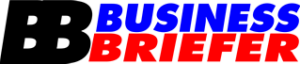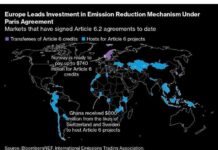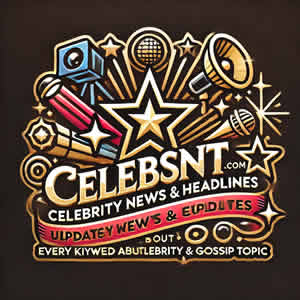Apple enthusiasts are eagerly anticipating the release of iOS 18, which is set to debut before the end of September this year. This highly anticipated update will bring a host of new customisation tools, app upgrades, and the introduction of Apple Intelligence. Among the various enhancements to look forward to, the Reminders app is receiving significant attention, with several notable improvements in store for users.
Integration into the Calendar app
One of the standout features of the upcoming iOS 18 update is the integration of the Reminders app into the Calendar app. This upgrade will allow users to seamlessly create and manage reminders directly within the Calendar interface, offering a more streamlined experience. While not all features of the standalone Reminders app will be available within Calendar, the integration aims to bring together calendar events and reminders in a cohesive manner.
This integration is a strategic move by Apple to enhance user productivity and efficiency, as it eliminates the need to switch between multiple apps when managing tasks and appointments. By consolidating reminders and calendar events in one place, users can easily stay on top of their schedules and to-do lists without missing important deadlines or appointments.
Apple Intelligence
Another exciting enhancement coming with iOS 18 is the introduction of Apple Intelligence, which will revolutionize the way users interact with their devices. One of the key components of Apple Intelligence is the revamped Siri, which will now offer context-aware reminder creation based on the content visible on the user’s screen. This intelligent feature will suggest relevant reminders based on the user’s current activities or conversations, making it easier than ever to stay organized.
In addition to context-aware reminders, iOS 18 may also introduce priority notification features for reminders. This means that users will be able to mark certain reminders as high priority, ensuring that they receive timely notifications and do not overlook important tasks. By leveraging Apple Intelligence, the Reminders app is poised to become even more intuitive and user-friendly, catering to the needs of modern-day multitaskers.
Smart Lists with Substacks
iOS 18 will bring an array of enhancements to the Smart Lists feature within the Reminders app, including the display of substacks within Smart Lists. Previously, substacks were not visible within Smart Lists, whether in the Today view or Scheduled view. With the upcoming update, users will have the ability to view and manage substacks directly within Smart Lists, providing a more comprehensive overview of their tasks and priorities.
Furthermore, iOS 18 will introduce the ability to reorder sections in the Today list, allowing users to customize the order of their tasks based on their preferences. This level of flexibility and customization will empower users to organize their reminders in a way that best suits their workflow and priorities, ultimately enhancing their productivity and efficiency.
Incorporating substacks into Smart Lists and enabling section reordering reflects Apple’s commitment to providing users with a tailored and personalized experience. By giving users more control over how their reminders are organized and displayed, iOS 18 is set to elevate the user experience and make task management more intuitive and efficient.
Recently Deleted List
A new and highly anticipated feature coming to the Reminders app with iOS 18 is the introduction of a recently deleted list. This feature will allow users to recover deleted reminders for up to 30 days before they are permanently removed, providing a safety net for accidental deletions or oversight. The recently deleted list aligns with similar functionality in other Apple apps such as Notes and Photos, offering users peace of mind knowing that their deleted reminders can be easily restored.
The addition of a recently deleted list is a welcome enhancement that enhances the overall user experience by providing an extra layer of protection against data loss. Users can now confidently manage their reminders without the fear of losing important tasks or information, ensuring that they can stay organized and on top of their schedules with peace of mind.
Grocery List Items in Additional Languages
In response to the diverse and global user base of Apple products, iOS 18 will introduce support for additional languages in the grocery list feature of the Reminders app. Users will be able to enable this feature by navigating to Settings > Apps > Reminders, where a new additional language menu will allow for the selection of a second language for grocery list items. This enhancement caters to users who prefer to manage their grocery lists in a language other than their device’s default language, offering greater flexibility and convenience.
By expanding language support for grocery list items, Apple is demonstrating its commitment to inclusivity and accessibility, ensuring that users from diverse linguistic backgrounds can fully utilize the features of the Reminders app. This enhancement not only makes the app more user-friendly for non-native speakers but also highlights Apple’s dedication to creating a seamless and inclusive user experience for all.
Enhanced Shortcuts Automation
iOS 18 will introduce new shortcut actions for the Reminders app within the Shortcuts app, providing users with more control and customization options. These new shortcut actions will allow users to perform tasks such as showing or hiding completed reminders, managing Smart Lists, and accessing specific reminder categories with ease. By incorporating these new shortcut actions, iOS 18 aims to streamline task management and improve overall productivity for users.
The enhanced shortcuts automation feature in iOS 18 reflects Apple’s commitment to empowering users with tools that simplify and streamline their daily tasks. By providing more flexibility and customization options within the Shortcuts app, users can create personalized workflows that align with their unique preferences and priorities. This level of customization not only enhances the user experience but also reinforces Apple’s dedication to innovation and user-centric design.
In conclusion, the upcoming iOS 18 update promises to deliver a host of exciting enhancements to the Reminders app, catering to the diverse needs and preferences of Apple users. From integration into the Calendar app to the introduction of Apple Intelligence and enhanced shortcut automation, iOS 18 is set to revolutionize the way users manage their tasks and stay organized. With features such as Smart Lists with Substacks, a recently deleted list, support for additional languages in the grocery list, and enhanced shortcuts automation, iOS 18 is shaping up to be a game-changer for productivity and efficiency on the iPhone. Stay tuned for the official release of iOS 18 and get ready to experience a new level of functionality and convenience with the Reminders app.